eSignature eSignAnyWhere - Use Case Example: The New Car
The Story
Alice and Frank want to buy a new car. So they are going to the local car dealer to look and check the models to buy one. The car dealer is using eSignAnywhere for digital signing.
Please also see the developer mode for this tutorial here: Visit the developer mode.
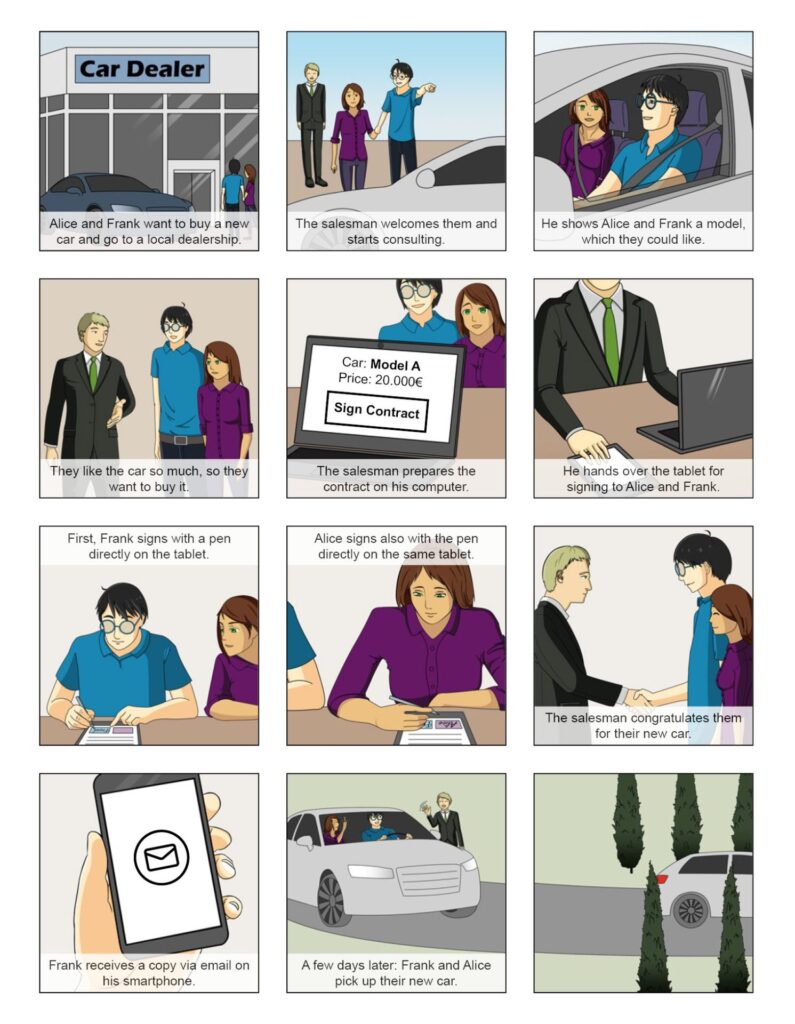
Use Case Description
- The contract is prepared via salesman on his computer. He enters the data, discount, payment methods and additional data
- The salesman opens the contract on the tablet pc via
- Option (1): Email – an email with the link to the document is sent to the tablet. The salesman clicks on the link to open the document in the SIGnificant app for signing.
- Option (2): QR Code – a QR code is shown on the computer of the salesman and scans it via tablet to open the document in the SIGNificant app
- Option (3): a company notification system is used to push the link for the document directly to the tablet
- Alice and Frank are signing in the native app on the tablet (in this example via biometric signature)
- The document is finished and synchronized with the server (via salesman)
- The computer of the salesman shows the finished document and Frank receives a copy of the contract via Email. Optionally the salesman can now print a carbon copy for Alice and Frank
