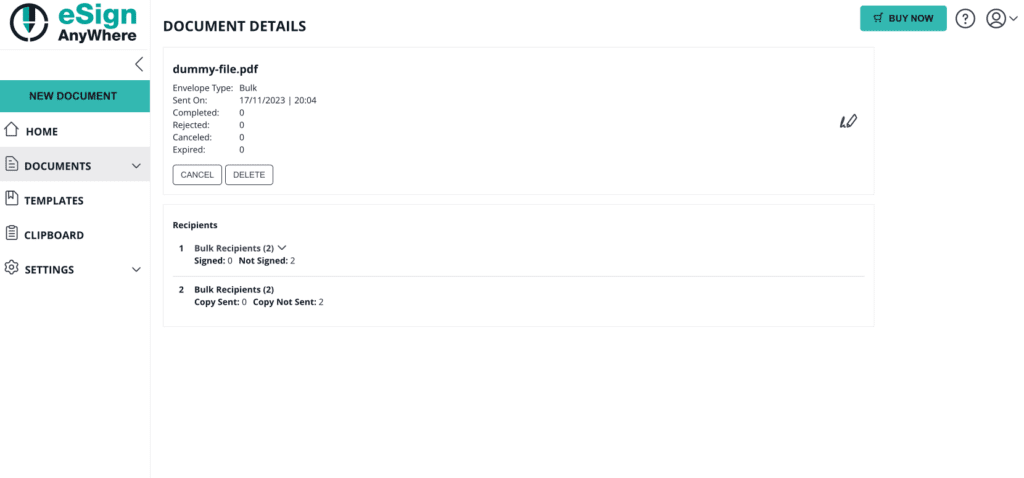eSignature eSignAnyWhere - Use Case Example: The Company Policy
Bulk Explanation
Sending a bulk is basically creating multiple independent envelopes, which are linked together by an identifier (bulk id). The API allows accessing the bulk and its envelopes. A bulk step is a step with multiple recipients.
For more information about creating a bulk, please also have a look at the Advanced User Guide.
The Story
The head of the company wants to send the new company policy to all employees. For this process he/she is using eSignAnyWhere to send a bulk. With this feature the creator of the bulk just has to add the recipients within the bulk and send the document once. Then, all recipients get the document and all can sign without dependence.
Please also see the developer mode for this tutorial here: Visit the developer mode.
Use Case Description
- Configuration in eSAW UI
- Integration (api)
- Creating the bulk
- Add recipients within the bulk
- Configure for example signature fields
Configuration in eSAW UI
The following Screenshots explain the process of sending an envelope with eSAW.
| Figure | Description |
|---|---|
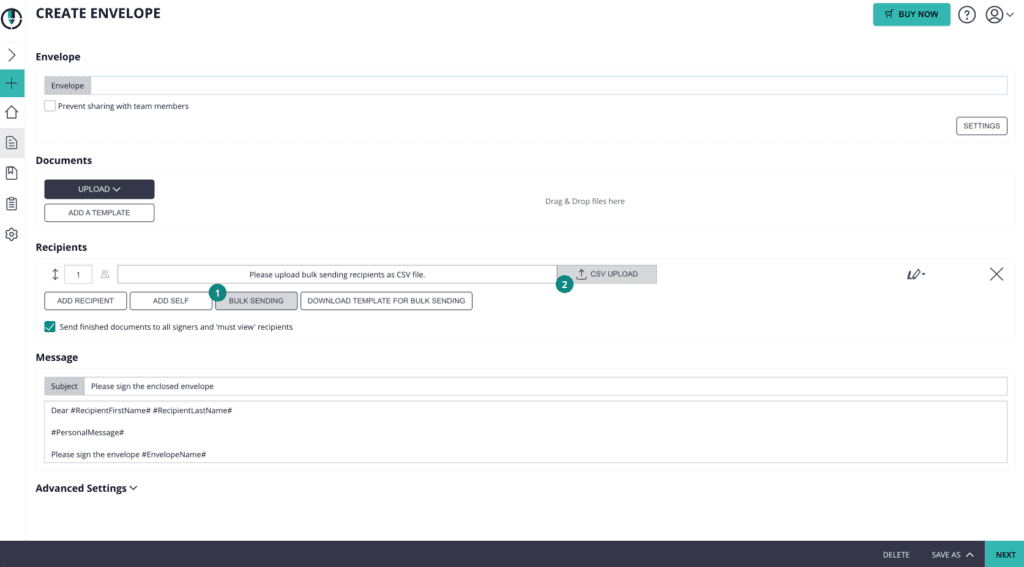 |
|
If you click the button “Bulk CSV template” the following window appears where you can select options you need in the CSV:
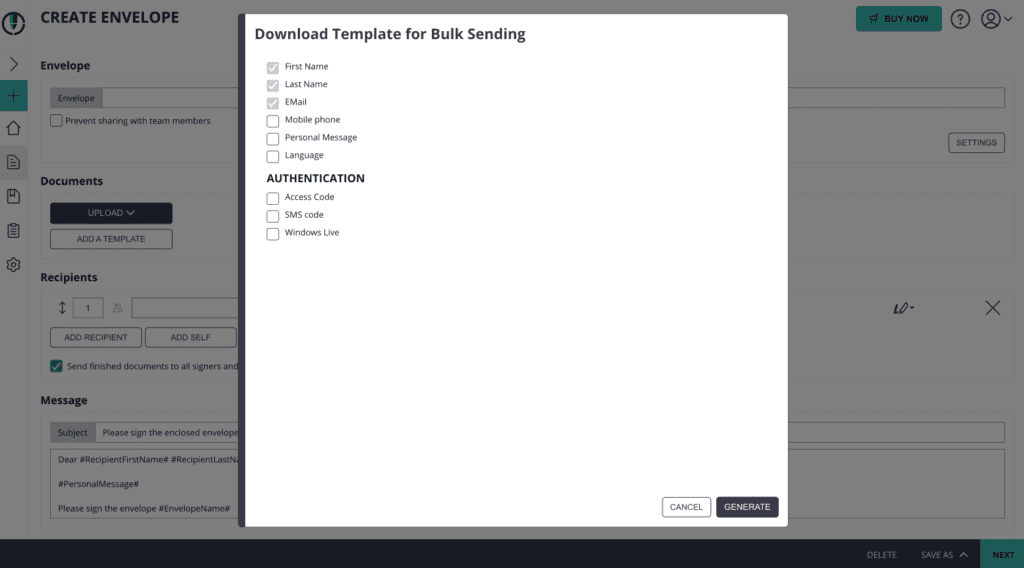
After sending the envelope you can click on “back to bulk parent” to get the following detailed overview: